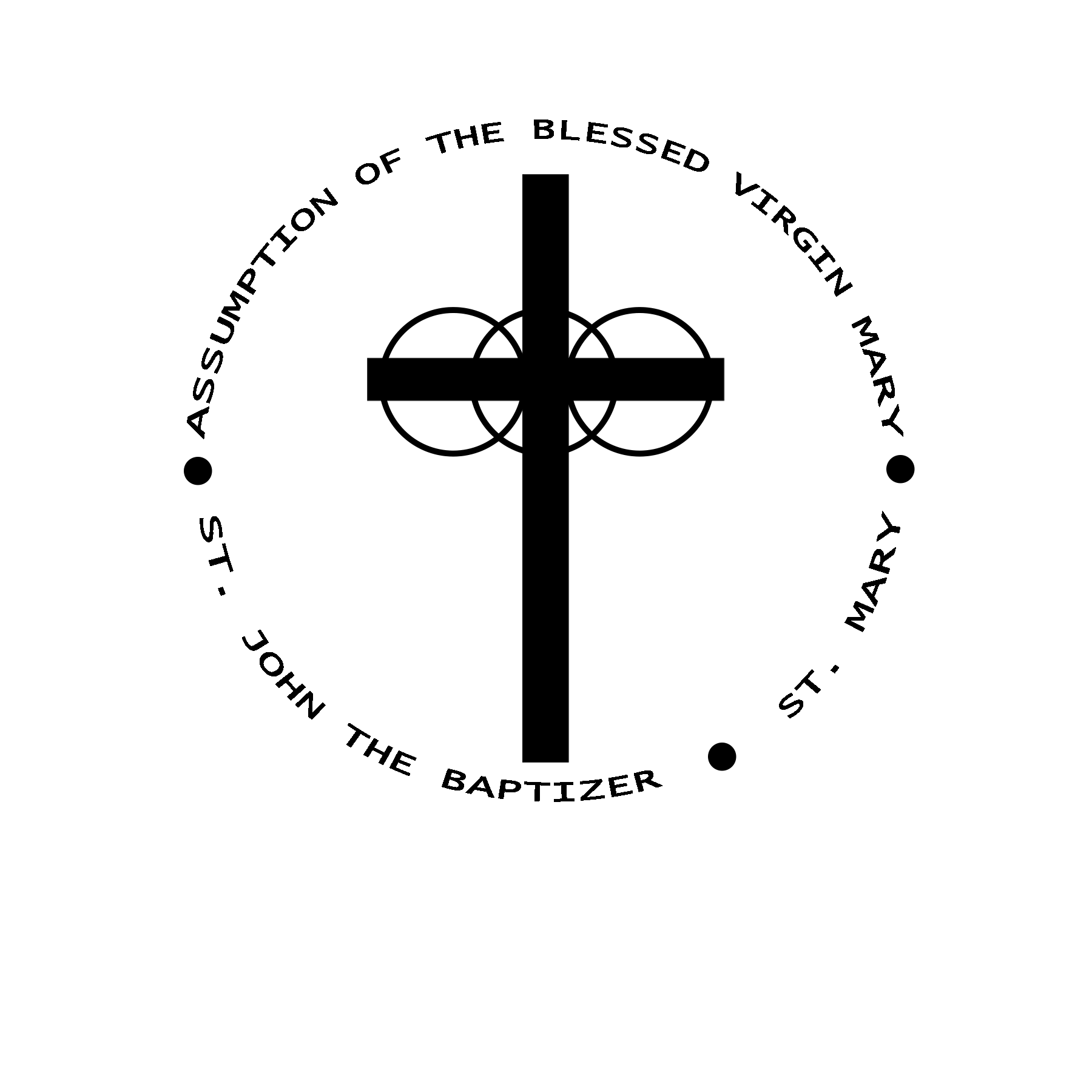Resources
RESOURCES
RESOURCES
NTC ARTICLES
- Go fish! Knights in JBD tri-parish community cook Lenten dinner (2024)
- Feeding Texans: the JBD Outreach ministry launches (2024)
- Unlock the Gospel (2023)
- A place to call home: Four rectories completed, three more under construction in diocese (2023)
- Despite roof damage from Jacksboro tornado, Mass and programs will continue at St. Mary Parish (2022)
Other Resources
Free Account Setup Instructions
- Visit www.FORMED.org.
- Click the SIGN UP button located in the middle of the page.
- Select SIGN UP AS A PARISHIONER. (If you already have an account, please click SIGN IN instead.)
- In the search box, enter the ZIP code 76234. Our church should appear in the list.
- Once Assumption of the ... appears, click NEXT.
- Enter your Name and Email, then click SIGN UP to complete the process.
Thank you for joining us on FORMED!
Family Resources
- Strong Catholic Family Faith
- Teaching Catholic Kids
- UCatholic
- Parenting the Digital World
- Explaining Transgender to Kids
- Lies : why children lie and what to do
- Raising Truthful Children
- Article : Building Catholic Character
- A Parent's Guide to a Doubting Teen
- How to talk to young people about doubt
© 2025
WeConnect | By LPi